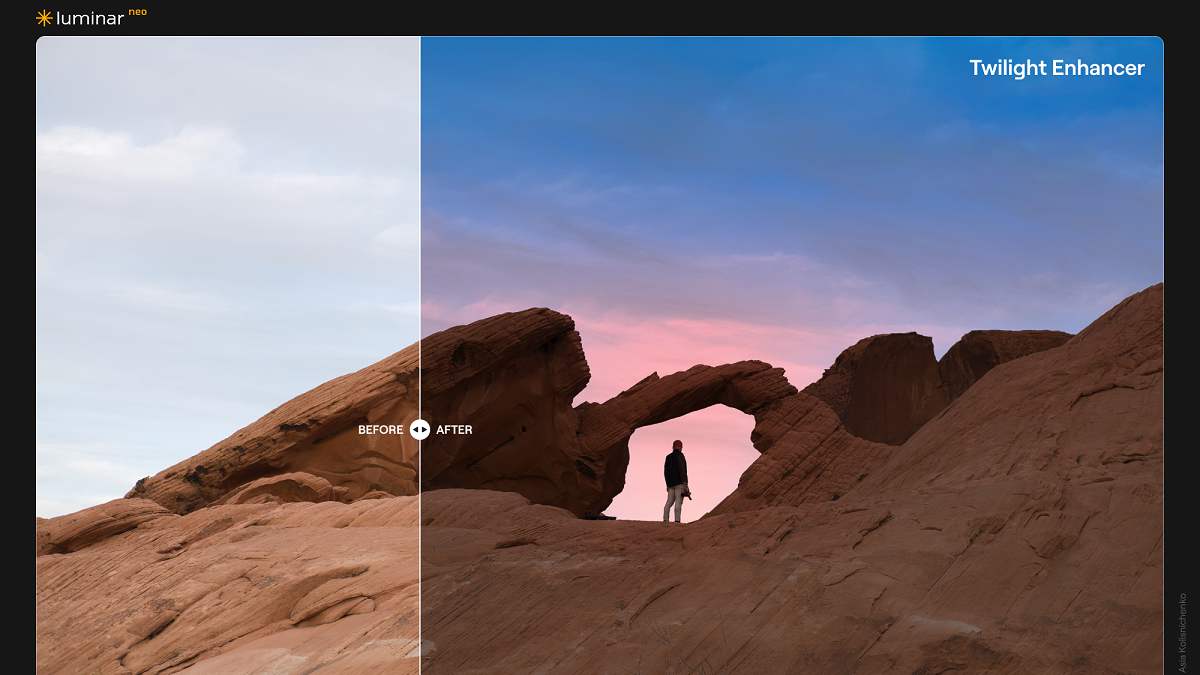
Skylum, the company behind the innovative and popular photo editing software Luminar Neo, has delivered a major update to the platform.
With Skylum’s spring update, new and existing users of Neo can enjoy several distinctly new tools along with an improved look for the software as a whole. These changes are now available.
Through the revamp and additions to Luminar Neo, Skylum is hoping to give its subscribers a more streamlined and user-friendly editing experience along with new tools for superior and faster editing.
The key editing enhancements to Luminar Neo include the following:
Twilight Enhancer: Just as its name implies, this new tool lets you take any outdoor photo and give it an ethereal twilight ambiance of natural-looking blue and golden light of the kind found at dusk or dawn. The tool works with a single, easy-to-use slider that makes adjusting sunrises or sunsets almost absurdly easy.

Water Enhancer AI: This new AI-powered addition to Neo lets you drastically improve a crucial part of many outdoor photos, their bodies of water. With Water Enhancer, even muddy pools can be given a shimmering blue/turquoise color with some easy adjustments. The tool also lets you change texture and depth as needed.

Batch HDR: Faster workflow is a key result of this new Luminar Neo tool that lets you batch process hundreds of photos at once to include dynamic bracket creation and HDR visuals.
Object Select: Neo’s new Object Select tool takes away the hassles of using masks by letting you create them with a single click for specific objects, subjects and details. The result is precision edits for even tiny details in photos that you want to brighten, darken or modify however.
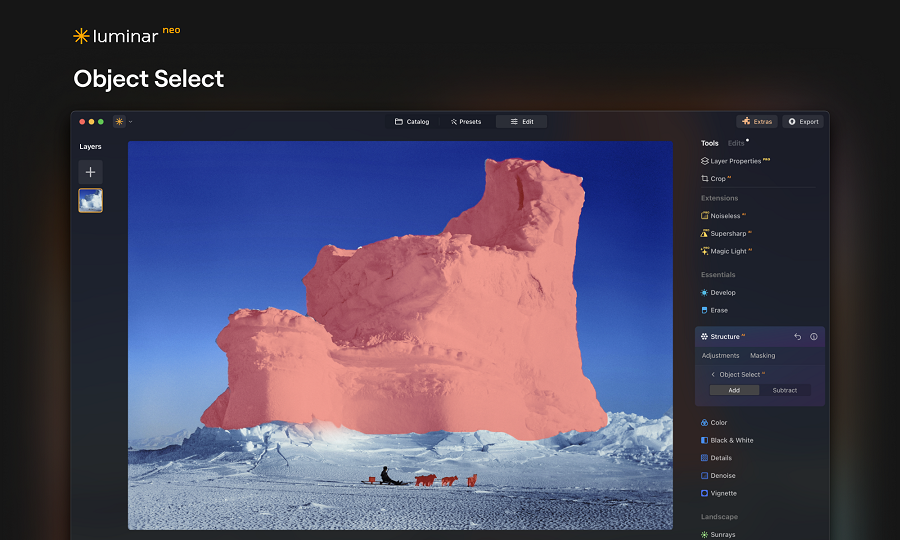
Luminosity Masking: This is another, related masking tool that also simplifies localized edits. Simply click on specific parts of an image to selectively adjust their highlights, shadows and midtones.
The above are Skyum’s major new features for Luminar Neo, but along with them, the software has gotten a change in its general look.
This revamp will help general usability, introduce stylistic changes and redesign the logo and product icons for Luminar Neo.
Finally, Skylum has integrated a new category called “Landscape” into Luminar Neo. With this, photographers who focus specifically on editing their landscape shots can set their editing interface to deliver all the essential tools they need in one place.
Among these tools are existing features like Sky AI and Atmosphere, but also many others for helping landscape photographers make their images as vibrant as possible with minimal difficulty.
Skylum’s April 25th product update for Luminar Neo featured almost all of the above changes to the photo editing platform and all existing and new customers can use them at no extra cost.
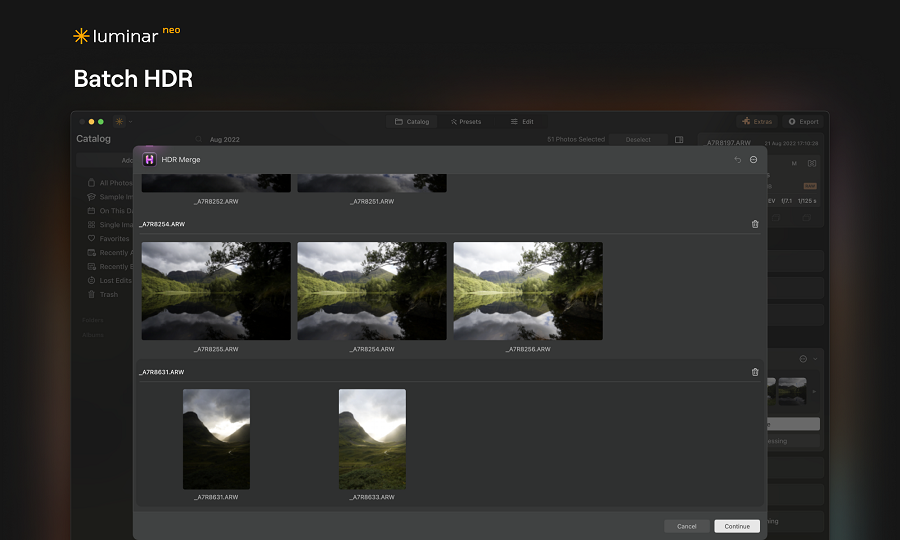
The one exception is Batch HDR, which is available for owners of Skylum’s HDR Merge Extension either as a separate purchase or as part of Luminar Neo subscription.
If you want to give Luminar Neo a try as a new subscriber and test out any of the above or the software’s robust roster of other photo editing tools, you can subscribe right on the Skylum website.
Luminar Neo is also available through the Microsoft Store or via Apple’s Mac App Store. Subscription plan details and pricing breakdowns can be found right here.
Credit : Source Post



